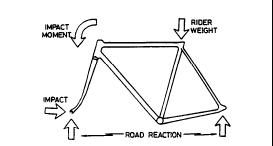go to WEEK 4 Problem 1 2 3 4 5 Online Course Support
MSE 5090: Case Studies in Material Selection
Week 4 - Cambridge Material Selector1
Problem 1.2
The forks of a bicycle are loaded in bending (Figure 1.1). The table summarizes one possible design specification. Creating selection charts: bicycle forks
Figure 1.1 The loading on a bicycle frame and forks Table 1.1 Design Requirements for Bicycle Forks
FUNCTION Bicycle forks: beams loaded in bending OBJECTIVE Minimize the mass of the forks CONSTRAINTS (a) Must not fail in fatigue
(b) Must be adequately tough, KIC> 15 MPa.m½
(c) Material must not cost too much, Cm <US$ 50/kgThe index for selecting materials loaded in bending which minimize mass while meeting a constraint on fatigue life is given in the section of the Ashby text called "A Compilation of Material Indices". It is:
where se is the endurance limit and r is the density. Make a two-stage selection using the Generic DB to identify a subset of materials which maximize M1, while meeting the constraints on KIc and Cm.
(a) Create a chart ("New Stage" in the Control Window) with density, p, on the X-axis and endurance limit, se, on the Y-axis. Put on a line of slope 1.5 for the index M1. Donít worry yet about where to put it ó just put it somewhere in the middle.
(b) Create a second chart with price, Cm on the X-axis and fracture toughness, KIc, on the Y-axis. Put on a box which encloses the area
15<KIc < 200 MPa.m½
and 0.l<Cm <50 US$/kg
(the upper limit of 200 MPa.m½ for KIc has no significance; it is simply high enough to capture all values above 15 MPa.m½ .The lower limit of 0.1 US$1 kg does a similar thing for cost.
(c) Return to the first chart, switch on the So Far button (on the top of the window) to show the effects of Stage 2, and then pick up the line and move it upwards until only a small subset of materials are left.
(d) Examine the selection in the "Results" window. Is it sensible? If any of the materials appear that donít seem sensible, why? Is a further selection stage needed? What should it be?
(e) Label the interesting materials on the chart by double clicking on them, setting an appropriate font size (0 or 1) add a heading to the chart (e.g."Materials for Bicycle Forks") in large type (4 or 5) and any further text that you fancy.
(f) Save the entire work session ("Save As" command in "File" menu), using your initials .CMS (e.g. "MFA.CMS") as the name. You can now recover the entire session at any future time by opening this file.
1. Ashby, M. and D. Cebon, Exercises in the Use of CMS 2.0, Granta Design, Cambridge UK, 1995, 5-6. 

Last update 9-20-98