How to make a camera / object follow a certain path using Track Trains.
Use the Brush Creation tool to create a box.
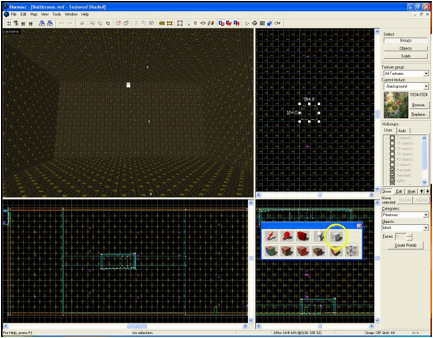
Remember to push enter once you’ve drawn the box to make it take form.
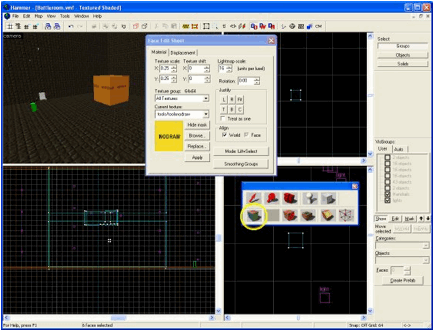
Now Click the toentity button and set the box to the func_tracktrain class.
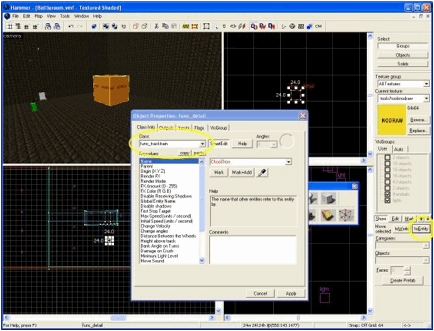
Now using the Entity creator tool create a series of path tracks like I did or so they go whever you want them to take your object.
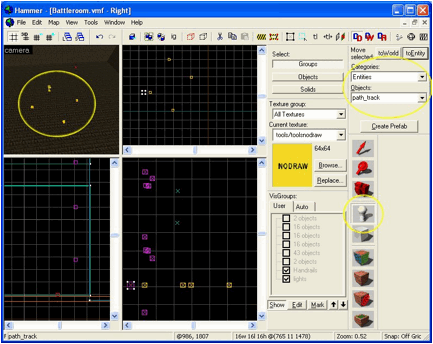
Give your Path tracks names preferably in some sequential order.
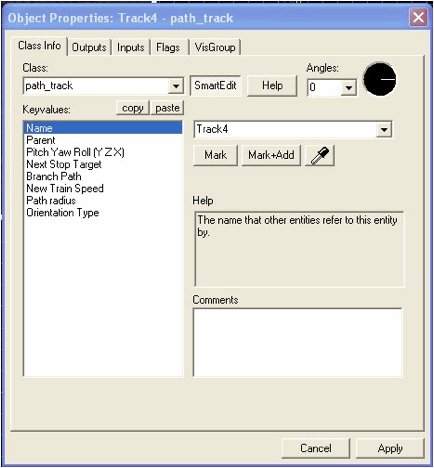
Set the next stop target of each path track to where you would like them to go to next as in my drawing bellow they go around in a square pattern. Track1 -> Track2 -> Track3 -> Track4 -> Track1
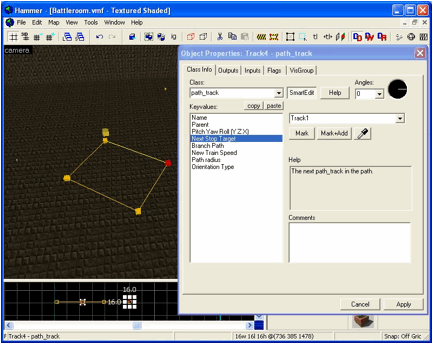
Set the first stop target of the Track Train’s that you created to the first “Stop” you want it to go to.
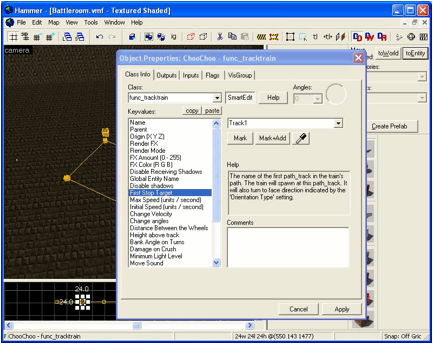
Set the initial speed to how fast you want it to move. Setting the max speed and initial speed is a way to get it to move faster and slower. These can be changed at the Path Tracks as well. However the maximum speed setting here will keep it from going to fast.
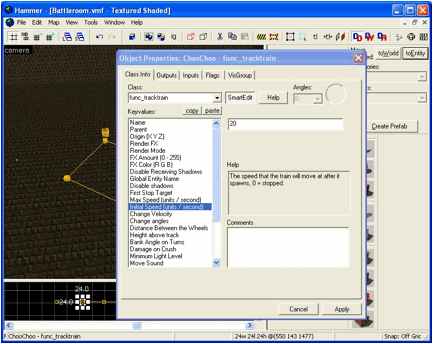
Now tie and object to it by setting the parent of the object to be the Train (we named it choochoo). With a point_viewcontrol camera if you have the entity to look at setting enabled it will not follow the path track for some strange reason. Might be fixed in a later version.
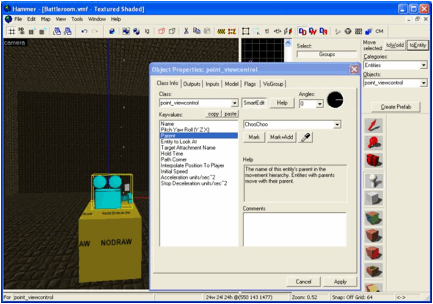
Now we need to get it moving create a trigger and set the onTrigger event to start ChooChoo moving Forward like so.
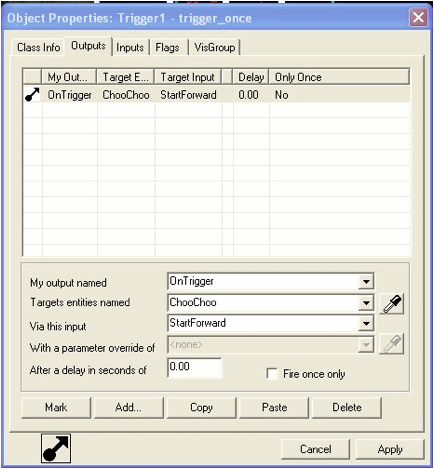
You have successfully made a camera that follows a path track.