ECE
5340/6340 Lecture 5: Gaussian
Elimination
METHODS
OF SOLVING MATRIX EQUATIONS:
a)
Direct
·
Gaussian Elimination
<<< We will study
·
LU Decomposition
b)
Iterative
·
SOR: Successive Over-Relaxation
<<
·
Conjugate Gradient Method
GAUSSIAN
ELIMINATION
Example: Solve
3x1 + 2x2 + 4x3 =
19
2x1 + 6x2 + 5x3 =
29
x1 + x2 + x3 =
6
Exact
solution: x1 = 1,
x2 =2, x3
= 3
1)
Write as an augmented matrix: A|b
3 2 4 | 19
2 6 5 | 29
1 1
1 | 6
2)
Eliminate all but x1
from first equation:
(3 2 4 | 19 )* -2/3
+(2 6 5 | 29 )
0 14/3
7/3 | 49/3 << New second row
(3 2 4
| 19 )* -1/3
+(1 1 1 | 6 )
0 1/3 -1/3 | -1/3 << New third
row
3 2 4 | 19 << New matrix
0 14/3 7/3 | 49/3
0 1/3 -1/3 | -1/3
3)
Eliminate x2 from all but second row:
(0 14/3 7/3 | 49/3) * (-14/3)/(1/3)
+ (0 1/3 -1/3 | -1/3)
0 0 -1/2 | -3/2
<< New third row
3 2 4 | 19 << New matrix
0 14/3 7/3 | 49/3
0 0
-1/2 | -3/2
4)
Solve using Back Substitution starting at bottom:
-1/2 x3 = -3/2 ŕ x3 = 3
14/3 x2 + 7/3 x3 = 49/3 ŕ x2 = 2
3 x1 + 2 x2 + 4 x3
= 19 ŕ x1 = 1
5)
Check your solution in
original matrix:
| 3 2 4 | |1| = |19|
| 2 6 5 | |2|
|29|
| 1 1
1 |
|6| | 6 |
WHAT
CAN GO WRONG (Besides programming error)
·
Pivoting
·
Scaling
·
Ill-conditioning
NUMERICAL
ERROR and Floating point arithmetic:
Computer
represents real numbers by truncated real numbers. This causes numerical errors, which are
generally small. IF, however, you are
working in a range where these errors are significant, then they can cause
problems.
Example: Add 1/3 + 1/3 + 1/3 using 4 bit floating
point arithmetic. (Computers are
generally 8- or 16-bit in single precision). Exact answer:
1
0.3333 = a
0.3333 = b
+ 0.3333 = c
0.9999
Now,
suppose you had used this sum as a variable in your program… IF ( (a+b+c) = 1) then_do_something,
your program will malfunction because of the floating point arithmetic.
0.9999
does NOT equal integer 1. It is ZERO!
Computers
TRUNCATE. They do not round.
Many
numerical errors are CUMULATIVE (they get worse as the problem is larger, or as
an iterative solution is allowed to run longer.)
PIVOTING:
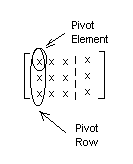
The
pivot element should be the largest MAGNITUDE element in the row.
Example: Solve (upside down step 2 above)
0 1/3 -1/3 | -1/3
0 14/3 7/3 | 49/3
3 2 4 | 19
TO
reduce row 3, you would multiply row 1 by 3/0, which blows up. Pivoting AT EACH STEP will prevent
this. If element is not zero, but is
small, numerical error increases.
PARTIAL
PIVOTING algorithm:
Interchange
rows until largest magnitude element is the pivot element.
3 2 4 | 19 <<< This is OK for step 1.
0 1/3 -1/3 | -1/3
0 14/3 7/3 | 49/3
Now
pivot for step 2:
3 2 4 | 19
0 14/3
7/3 | 49/3
0 1/3 -1/3 | -1/3
SCALING:
Recall
that a matrix represents a set of vectors.
If one of the vectors is significantly longer than the others, this does
not affect the solution IN THEORY, but it causes numerical errors which affect
the solution in practice.
Example: Solve this with 4-bit floating point arithmeetic:
x1
+ 1012 x2 = 1 + 1012
x1
- x2 = 0
Answer: x1 = x2
= 1
Reduce:
x1
+ 1012 x2 = 1 + 1012
= 1000000000001
x1 +
1012 x2 = 1012 << (4 decimal places accurate)
-(x1 - x2 = 0)
1012 x2
= 1012 <<
(4 decimal places accurate)
ŕ x2 = 1
Substitute into second equation: x1
= 1
Substitute into first equation (just
as legit): x1 = 0
This solution is flakey!
How
do you tell when a solution is scaled poorly, and what do you do about it?
The b vector should all be similar
order of magnitude. One easy way of
getting this is to divide each equation through by its bi value. Then the b vector = 1.
PIVOTING ALGORITHM
At each step of gaussian elimination, put the largest
element in the column on the diagonal.
DO L = 1,M-1 ! which step of the elimination you are on
c --- Find pivot element and location --
pivot = 0 ! initialize pivot element
ipivot = 0 ! initialize pivot row location
DO I = L , M ! find pivot element
IF ( | a(I,L) | > pivot) THEN
pivot = a(I,L) ! store new pivot element
ipivot = I ! store location of new pivot element
ENDIF
ENDDO
c --- Exchange Lth row and pivot row to put pivot element on top ---
DO J = L , N ! for each non-zero element in the row
holder = a(L,J) ! hold the value currently in the top row
a(L,J) = a(ipivot,J) ! move the element in ipivot row to top row
a(ipivot,J) = holder ! put top row element into ipivot row
ENDDO
ENDDO
SCALING ALGORITHM (One of many methods)
Before your start elimination, find the magnitude of each vector (row in the array), and make it a unit vector. This makes all the vectors the same size.
DO I = 1 , M ! for Each row
C – Find length of each vector (matrix row)
DO J = 1 , N
vector_length = vector_length + a(I ,J ) 2
ENDDO
vector_length = sqrt(vector_length)
--Scale each vector to a unit length (=1.0) –
DO J = 1 , N
a(I , J ) = a(I , J) / vector_length
ENDDO
ENDDO